
ChatGPT API - Exploring Capabilities and Features In 2023
Table of contents
ChatGPT, ever since it was rolled out by OpenAI, has created waves in the market, and I’ve talked about this innovative AI technology in a detailed blog of mine previously - I highly recommend reading it!
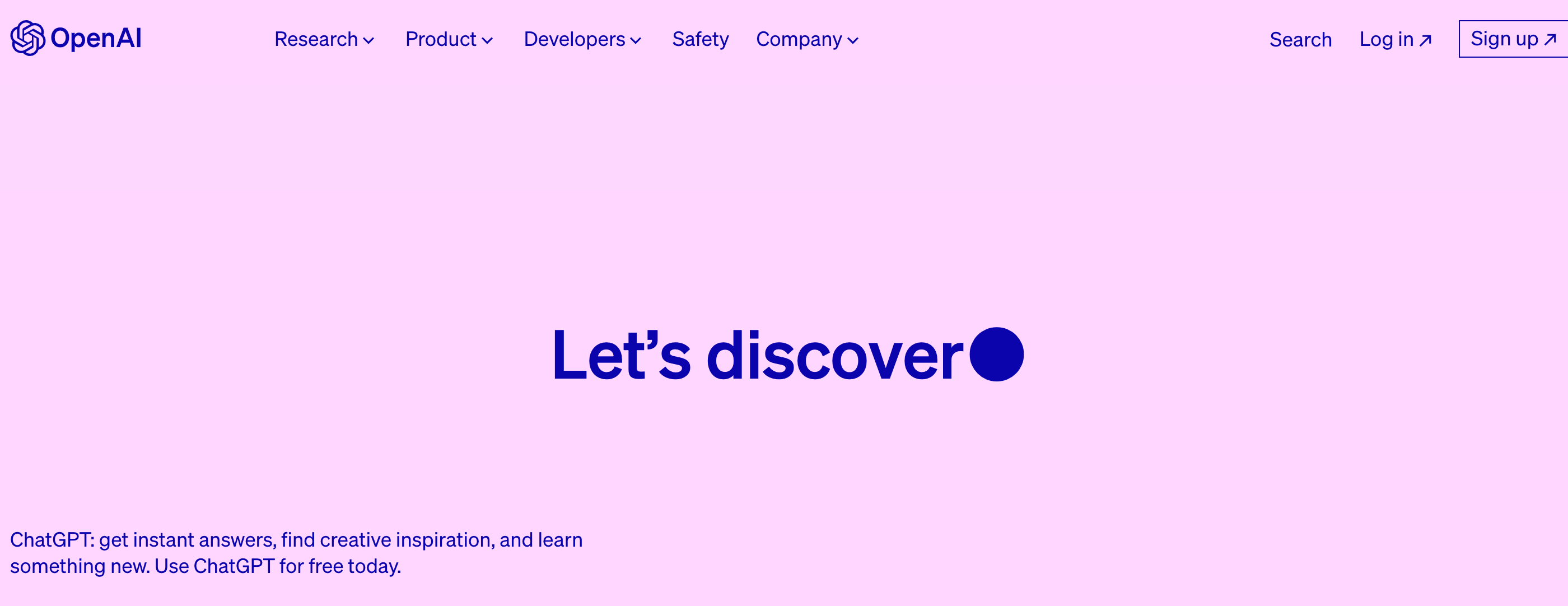
If you, for some unforeseen reason, don't know about it, it's the ultimate blend of NLP (Natural Processing Language), AI, and Machine Learning that enables any individual, business, marketer, freelancer, or more to talk to a Chatbot, and virtually do anything, whether it's conjuring up marketing funnels and frameworks, doing your homework, or generate human-like text for an engaging blog, all using the GPT 3.5 turbo.
However, there's an even better thing that ChatGPT offers, and it's called ChatGPT API. This allows you to integrate ChatGPT in any application out there, meaning that you can leverage their AI to create AI applications that stand out and sell more.
This blog aims to explain what ChatGPT API is, how to use it, and where you can use it, giving you a better understanding of the things you can do with it. Make sure to read this till the end, and find out all the crucial information you need to know beforehand!
What Is ChatGPT?
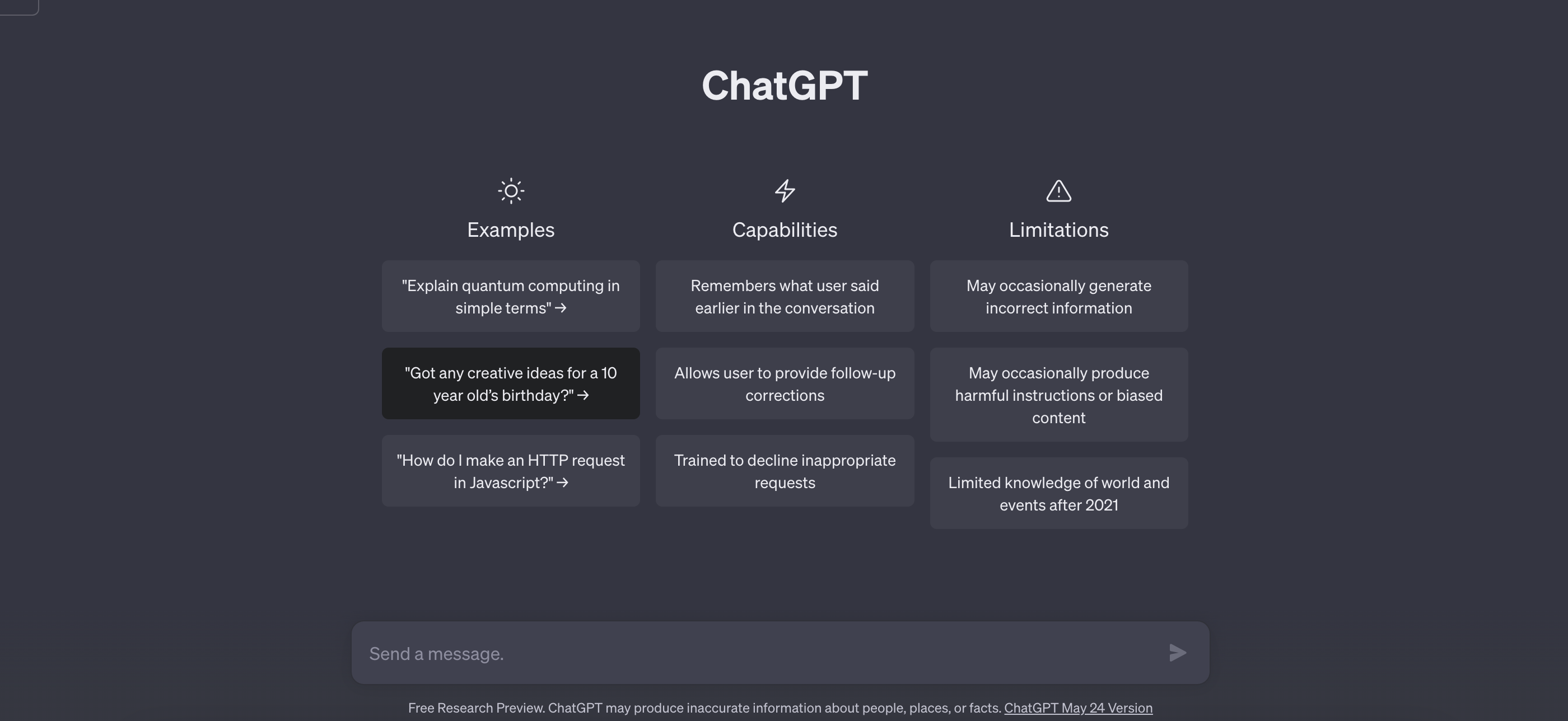
In layman's terms, ChatGPT is your local friendly, and intelligent virtual companion designed to engage in natural and meaningful conversations.
It is a cutting-edge language model created by OpenAI, built to understand and generate human-like text responses. Whether you have questions, need assistance, or just want to chat, this AI platform can help you with a helpful and interactive dialogue, as many times as you like.
On the technical side, however, there’s a lot more than that. ChatGPT is what we call a large language model that has been trained on vast amounts of text data, which enables it to generate text based on any input, thanks to the concept of deep learning.
This advanced model offers a unique blend of natural language understanding and generation capabilities, enabling it to engage in realistic and meaningful conversations with users.
What Is ChatGPT Used For?
Being more than just your ordinary Chatbot, there are a lot of use cases that ChatGPT fills, allowing any user, business, enterprise, or more to take advantage of cutting-edge AI, without having to pay for anything.
Though there is a lot to fit in one exhaustive guide, here are some of the most known use cases of ChatGPT:
Development
One of the reasons ChatGPT blew up is how well it was able to conjure up code snippets using just a simple prompt. This versatile AI tool possesses excellent problem-solving skills, which has allowed developers to input any problem or question regarding coding, and it whips up the answers in seconds!
If you’re a developer riddled with bugs before your next commit, or struggling with your homework assignment for software technologies, you can ask specific coding questions, seek guidance on debugging, or even request code examples with ChatGPT. It acts as an intelligent assistant, providing valuable insights and helping developers overcome challenges more efficiently.
Writing
ChatGPT is a game-changer for freelance writers and bloggers, offering valuable assistance and enhancing their writing process. Whether it's research help, coming up with fresh ideas, or conjuring up paragraphs, this tool assists every step of the way!
Writing compelling and engaging content is crucial for freelance writers and bloggers. ChatGPT can assist in refining their writing style and optimizing their content, or anything according to user queries.
Additionally, users can also seek feedback and suggestions from ChatGPT, improving sentence structure, word choice, or overall coherence, as it offers insights on maintaining a consistent tone and content adaptation.
Marketing
One of the key challenges marketers face is crafting compelling and persuasive marketing messages. That's where ChatGPT comes in, as it can assist in ad copy, email campaigns, social media posts, and website content for any individual, business, or enterprise.
Marketers can provide a brief description of their product or service, target audience, and desired tone. ChatGPT can then generate engaging and persuasive text, offering new perspectives and creative ideas to capture the attention of customers.
By leveraging ChatGPT's language generation capabilities, marketers can save time and enhance the effectiveness of their marketing communications.
Introducing ChatGPT API

OpenAI's API extends towards ChatGPT as well, and with the new GPT 3.5 turbo, API calls can be made faster, more efficiently, and with high quality.
The ChatGPT API is an interface provided by OpenAI that allows developers to integrate the powerful capabilities of ChatGPT into their applications, products, or services.
This enables online businesses and developers, who have a knack for creativity, to communicate with ChatGPT using programming languages, making it possible to have dynamic and interactive conversations with the AI model.
So whether you're making an AI-leveraging application, or trying to better your customer support with a chatbot connected directly to ChatGPT, everything's going to be done via their API.
Benefits Of Using ChatGPT API
There’s a lot of good that comes out if you’re thinking of using the ChatGPT API, and if you aren’t already aware of them, make sure to read the next few sections very carefully!
Easily Scalable
The most important, and probably the most useful thing about ChatGPTs API is how easy it is to scale your applications, website, or business with it. The API end-points are capable of handling tremendous amounts of data, which is more or less required as each call demands prompts and their results.
However, since it's an API developed by a large artificial intelligence company, there's a lot of customization available if you know your way in development, which allows you to fine-tune the ChatGPT API according to your needs.
Understands Natural Inputs Well
The ChatGPT API offers a major benefit: it can comprehend and respond to everyday language. This feature makes it perfect for chatbot applications, as it can understand and reply to user questions in a manner that feels genuine and human-like.
Additionally, the API can generate text, allowing for automated responses, summaries, and even complete articles. This functionality alone has allowed developers to make countless AI writing applications on the internet, most of which leverage this GPT-3 language model as their basis, with, of course, their fine tunings.
Easy To Use
Programming API endpoints can be quite hard, but ChatGPT has intensive documentation that onboards developers of every skill level, making it highly easy to use. Besides, they have a lot of their SDKs, including the OpenAI python library and Java SDK, both of which allow easy implementation of this API in your application.
How To Use The ChatGPT API
Using the ChatGPT consists of a few steps, but don't worry - I'll guide you every step of the way!
Here’s what you need to do:
- Obtain a ChatGPT API Key: Sign up for an account on the OpenAI platform and obtain your unique API key. These API keys are what grant you access to ChatGPT API.
- Set Up the Development Environment: Prepare your development environment to interact with the ChatGPT API. You will need a programming language (such as Python, JavaScript, or Java) and the necessary dependencies to make HTTP requests.
- Make API Requests: Use your preferred programming language and HTTP client library to make requests to the ChatGPT API. Construct the request payload, including the conversation history, instructions, and any additional parameters.
- Send Messages: Craft a conversation by sending a series of messages as input to the API. Each message should include a role ("system", "user", or "assistant") and the content of the message. The conversation can be as simple or as complex as you need, with multiple turns and interactions.
- Process the API Response: Receive the response from the ChatGPT API, which will contain the model's generated reply based on the conversation provided. Extract the relevant information from the response object in your programming language.
- Iterate and Refine: Experiment with different conversation structures, instructions, or parameters to improve the interaction with ChatGPT. Iterate your approach based on the quality and relevance of the generated responses.
- Implement Error Handling and Rate Limiting: Ensure you handle errors gracefully and implement any necessary rate-limiting mechanisms to comply with OpenAI's usage policies. This helps prevent abuse and ensures fair usage of the API.
- Test and Deploy: Test your implementation thoroughly in different scenarios to ensure it meets your requirements. Once you're satisfied, deploy your application or service that integrates the ChatGPT API to make it available to users.
As an example, here’s you can use the Java SDK of OpenAI’s ChatGPT API:
import ai.openai.gpt.ChatCompletion;
import ai.openai.gpt.Gpt3;
import ai.openai.gpt.Gpt3Configuration;
public class ChatGPTExample {
public static void main(String[] args) {
// Create a Gpt3Configuration object with your API key
Gpt3Configuration configuration = Gpt3Configuration.builder()
.apiKey("YOUR_API_KEY")
.build();
// Create a Gpt3 object using the configuration
Gpt3 gpt3 = Gpt3.create(configuration);
// Define the conversation prompt
String prompt = "What is the meaning of life?";
// Set the conversation parameters
ChatCompletion.Parameters parameters = ChatCompletion.Parameters.create()
.setPrompt(prompt)
.setMaxTokens(50); // Set the desired maximum response length
try {
// Get the chat completion response
ChatCompletion.Response response = gpt3.chatCompletion(parameters);
// Extract the generated reply from the response
String reply = response.getChoices().get(0).getText();
// Print the generated reply
System.out.println("ChatGPT: " + reply);
} catch (Exception e) {
e.printStackTrace();
} finally {
// Remember to close the Gpt3 instance to release resources
gpt3.close();
}
}
}
Bottom Line
APIs like these make development and creativity a lot more fun, especially when you can leverage a high-functioning AI chatbot without having to develop your own ML/AI-based model. However, the ChatGPT API comes with its usage limits, which can be removed when you scale up with their plans!